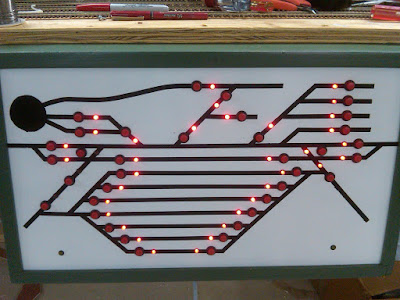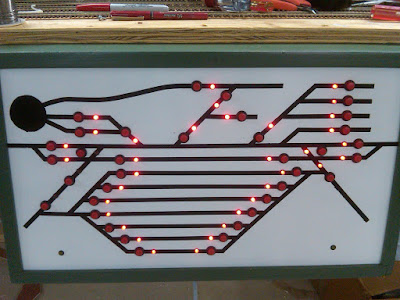
However they aren't supposed to all be on.
During the building of the panel many things had changed and none of it was tested. When I turned everything on, nothing worked, including what was working.
I tried different things, checked wires, nothing helped. I decided to go back as far as I could and start with introducing one new thing at a time.
I first took out the new panels, but it didn't help. I took out upgraded I/O's and programs. No good. I had run a new networking scheme and noticed that one half, while it didn't work wasn't giving me errors like the other line. I disconnected the offending network bus, changed files and started up the half system. Now this side was working again. OK progress.
I went back to the other network and brought online one I/O at a time and things were starting to look up. I ran across one bad network cable (which was probably the biggest offender), I got eventually got everything I had before working and called it quits for the night.
I came back down in the morning and put all the new files back in. So far so good. Now it was time to bring on the new panels. I started with the smallest I/O first. It was OK with just a small wire goof. Now the big one. I turned it on and got the lights you see above. There were data file errors, some plugs had two wires backwards, a couple of cold solder joints and "THE BIG ONE".
I just realized I'm missing a button and there is no way to put it in where it belongs. I'll have to make a new panel or come up with a work around. This panel took about a week, with all my great experience, I might be able to cut down the time in half. At least most of the soldering work is already done. The LED's would be the ones I would be required to remove for this change.
The other godd news is that everything that is installed is working correctly. Now to find a plce to put that button.
MODEL RAILROADING IS FUN..... model railroading is fun.....model railroading is fun